There was a problem loading image 'file:///C:/DOCUME~1/shion.van/LOCALS~1/Temp/moz-screenshot.png'
原先尝试过Kunena 1.5系列,它显得有点累赘,Kunena1.6倒是很专业,可惜必须要开启Mootool1.2,为了一些老的JS菜单、slideshow只能暂时放弃Kunena1.6。期间也了解过agora,agora内嵌也很不错,测试下来之后明显感觉拖慢整站速度!PHPBB3的执行效率非常高,专业的论坛程序!总结之后,当前的Joomla版本的话,个人认为还是外置论坛比较好。
那么外置论坛最大的问题就是用户整合,Rockbridge这个东西慎用,关于Rockbridge的整合原理这里不做阐述,JFusion整合Joomla\PHPBB3的原理,GOOGLE上的文章一大把,可以去搜索一下,主要讲讲它的会员显示模块的应用,用外部论坛当然想把会员的信息、动态显示在Joomla站的页面上。
安装好JFusion之后,几个模块也一并被安装了!找到模块JFusion Whos Online Module,这个模块只有显示在线会员的功能,下面开始定制让它显示“最新会员”、“活跃会员”。
找到打开文件:administrator\components\com_jfusion\views\advancedparam\paramfiles\whosonline.xml
需要在whosonline.xml这里面写入一个选择参数(也就是后台可以设置以何种方式显示会员)这里就显示在会员数量的后面,找到代码:
<param name="member_limit" type="text" size="20" default="10" label="MEMBER_LIMIT" description="MEMBER_LIMIT_DESCR" />在其后插入代码修改为
<param name="member_limit" type="text" size="20" default="10" label="MEMBER_LIMIT" description="MEMBER_LIMIT_DESCR" />
<param name="modulemode" type="list" default="" label="MODULEMODE_LABEL" description="MODULEMODE_DESC">
<option value="latest">MODE_LATEST</option>
<option value="top">MODE_TOP</option>
</param>传入两个选择的两个值:latest和top
回到后台模块JFusion Whos Online Module配置界面,选择jfusion plugin里面的phpbb3,然后可以看到刚才添加的选择参数
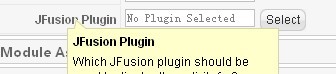
选择之后...显示

回到模块文件夹并打开文件:modules\mod_jfusion_whosonline\mod_jfusion_whosonline.php
代码约47行左右,找到:
$config["member_limit"] = $pluginParam->get('member_limit');在其后插入刚才需要传入的参数,modulemode,修改为:
$config["member_limit"] = $pluginParam->get('member_limit');
$config['modulemode'] = $pluginParam->get('modulemode');显示模式的参数已经传入,这个模块的输出部分是写在modules\mod_jfusion_whosonline\helper.php里面,打开它
代码约86行,找到:
$query = $public->getOnlineUserQuery($config["member_limit"]);
$db->setQuery($query);
$results = $db->loadObjectList();修改为:
if ($config["modulemode"]=='latest'){
$sql = "SELECT user_id, user_type, username, user_avatar, user_avatar_type, user_avatar_width, user_avatar_height, user_regdate, FROM_UNIXTIME(user_regdate,'%a %b %D %x %h:%i %p') AS reg_date
FROM #__users
WHERE user_type != 2
ORDER BY user_regdate DESC
LIMIT 0, ".$config["member_limit"] ;}
elseif($config["modulemode"]=='top')
{
$sql = "SELECT user_id, user_type, username, user_avatar, user_avatar_type, user_avatar_width, user_avatar_height, user_lastvisit, user_posts, FROM_UNIXTIME(user_lastvisit,'%a %b %D %x %h:%i %p') AS last_visit
FROM #__users
WHERE user_type != 2
ORDER BY user_posts DESC
LIMIT 0, ".$config["member_limit"] ;
}
$db->setQuery($sql);
$results = $db->loadObjectList();*大致思路就是判断模式分别为latest和top时候执行SQL查询满足条件的会员,这里查询的是user_id,所以原有输出的$result->userid全部替换成$result->user_id,分别是原程序的99行、102行、107行、120行
另外修复了一个无头像的时候显示默认图的BUG,代码155行,找到:
$avatarImg = JFusionFunction::getJoomlaURL() . 'components/com_jfusion/images/noavatar.png';改为:
$avatarImg = JURI::base() . 'components/com_jfusion/images/noavatar.png';完了,需要给头像加上链接到PHPBB3会员的的链接,代码159-162行,找到代码
$avatar = "<img style='vertical-align:middle; margin:3px; ";
$avatar.= (!empty($maxheight)) ? " max-height: {$maxheight}px;" : "";
$avatar.= (!empty($maxwidth)) ? " max-width: {$maxwidth}px;" : "";
$avatar.= "' src='$avatarImg' alt='avatar' />";改为:
$avatar = "<a href= ". $user_url ." target='_blank'><img style='vertical-align:middle; margin:3px; ";
$avatar.= (!empty($maxheight)) ? " height: {$maxheight}px;" : "";
$avatar.= (!empty($maxwidth)) ? " width: {$maxwidth}px;" : "";
$avatar.= "' src='$avatarImg' alt='avatar' /></a>";修改除了加链接之外,还有CSS的max-width和max-height,这里我改成了width和height,考虑到IE6下不认max-width和max-height
完了之后测试的效果


$avatar.= (!empty($maxheight)) ? " height: {$maxheight}px;" : "";
$avatar.= (!empty($maxwidth)) ? " width: {$maxwidth}px;" : "";
$avatar.= "' src='$avatarImg' alt='avatar' /></a>";















