早先由本站翻译的一款IE提示升级插件还是挺好用的:IEWarning v2.5 for Joomla1.7 简体中文版【Joomla178版】但是在每个模板中的表现可能也会有一些问题,今天就给大家说一说如何DIY这样的提醒升级IE6的功能。
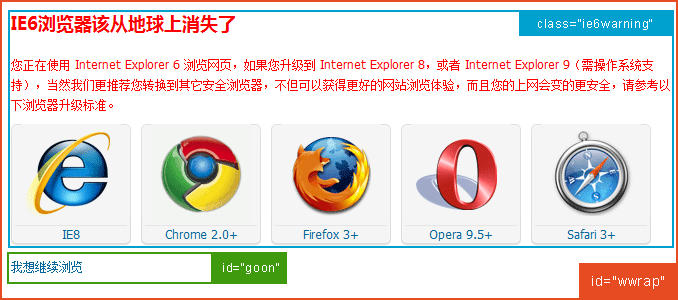
做这样一个提醒,我们主要用到jquery,大致思路就是做一个全屏遮罩层,然后在这个遮罩层的上面把提醒升级的代码做上去。
第一步,在模板中引入jQuery库
此前我们在很多文章中提过修改模板文件,比如1.5时代的Joomla模板制作实战教程【一】-创建一个简单的模板,在Joomla! 2.5中我们讨论过如何DIY文章、分类的Joomla! 2.5.x 文章布局、分类布局模板释疑。其中都说明了模板文件的修改方法
打开/templates/jk_Joomla178/index.php文件,找到代码:
<jdoc:include type="head" /><jdoc:include type="head" />主要是Joomla! 引用所有原生框架资源的语句,最好在其前面或者后面增加代码如下:
<jdoc:include type="head" />
<script type="text/javascript" src="http://www.Joomla178.com/templates/jk_Joomla178/js/jquery.min.js"></script>
记得将jquery库放在你的模板目录中,这里只是用Joomla178.com为实例演示
第二步,制作浏览器升级警告弹框
首先主体部分的html代码,大致意思是标题警告,然后提供多个浏览器的最新版本下载地址,在</body>上面加入以下代码,并附上ie6的条件句(<!--[if lte IE 6]>...<![endif]-->),当然这里你还可以写成ie7及ie7以下就条件成立:
<!--[if lte IE 6]>
<div class="ie6warning">
<h1>IE6浏览器该从地球上消失了</h1>
<p>您正在使用 Internet Explorer 6 浏览网页,如果您升级到 Internet Explorer 8,或者 Internet Explorer 9(需操作系统支持),当然我们更推荐您转换到其它安全浏览器,不但可以获得更好的网站浏览体验,而且您的上网会变的更安全,请参考以下浏览器升级标准。</p>
<ul class="clearfix">
<li class="up_ie"><a href="http://www.microsoft.com/windows/Internet-explorer/default.aspx" target="_blank"><span>IE8</span></a></li>
<li class="up_chrome"><a href="http://www.google.com/chrome" target="_blank"><span>Chrome 2.0+</span></a></li>
<li class="up_firefox"><a href="http://www.mozilla.com/firefox/" target="_blank"><span>Firefox 3+</span></a></li>
<li class="up_opera"><a href="http://www.opera.com/download/" target="_blank"><span>Opera 9.5+</span></a></li>
<li class="up_safari"><a href="http://www.apple.com/safari/download/" target="_blank"><span>Safari 3+</span></a></li>
</ul>
<p><a href="javascript:" id="goon">我想继续浏览</a></p>
</div>
<div id="wwrap" style="position:absolute; top:0; left:0; background-color:rgba(14,16,9,0.8); background:#100e09\9; filter:alpha(opacity=80)\9;z-index:100002;"></div>
<![endif]-->
</body>
解释一下代码,主要是由class为ie6warning的标签和全屏遮罩层的id为wwrap标签组成,遮罩层的宽高由马上写的js来读全屏宽高,另外通过z-index:100002;这个样式来控制整个弹层的层级,尽量让这个值更大,避免其它弹框在其上面。
然后我们要给上述代码增加css样式,这样保证他们看起来更好看,在<jdoc:include type="head" />下方或者</head>之前增加代码如下:
<jdoc:include type="head" />
<!--[if lte IE 6]>
<style>
.ie6warning{ position:absolute;left:50%; top:200px; width:660px; padding:20px; margin-left:-350px; background:#fff; color:red; border:1px solid #000; z-index:200000;}
.ie6warning h1{ font-size:18px; margin-bottom:20px;}
.ie6warning p{ margin:10px 0;}
.ie6warning ul li{ display:inline-block; margin-right:10px; float:left; background:url(../images/background_browser.gif) no-repeat center top;}
.ie6warning ul li a{ display:inline-block; width:120px; height:22px; padding-top:100px; text-align:center;}
.ie6warning ul li.up_ie a{ background:url(../images/browser_ie.gif) no-repeat center top;}
.ie6warning ul li.up_chrome a{ background:url(../images/browser_chrome.gif) no-repeat center top;}
.ie6warning ul li.up_firefox a{ background:url(../images/browser_firefox.gif) no-repeat center top;}
.ie6warning ul li.up_opera a{ background:url(../images/browser_opera.gif) no-repeat center top;}
.ie6warning ul li.up_safari a{ background:url(../images/browser_safari.gif) no-repeat center top;}
.ie6warning ul li a span{}
</style>
<![endif]--> 上述代码的css中有引用各浏览器图标需要自行准备放入/templates/jk_Joomla178/images/ 目录下
最后,我们需要写入JS方法,让IE6用户一进来页面就迎来的是警告弹框,在<jdoc:include type="head" />下方增加JS代码如下,在这里我们公用了ie6的条件句,所以就和样式代码合并:
<jdoc:include type="head" />
<!--[if lte IE 6]>
<script>
$(document).ready(function(){
var scrW=$(window).width(), scrH=document.documentElement.scrollHeight;
$("#wwrap").css('height',scrH+260);
$("#wwrap").css('width',scrW);
$("#goon").click(function(e) {
$("#wwrap, .ie6warning").hide();
});
})
</script>
<style>
.ie6warning{ position:absolute;left:50%; top:200px; width:660px; padding:20px; margin-left:-350px; background:#fff; color:red; border:1px solid #000; z-index:200000;}
.ie6warning h1{ font-size:18px; margin-bottom:20px;}
.ie6warning p{ margin:10px 0;}
.ie6warning ul li{ display:inline-block; margin-right:10px; float:left; background:url(../images/background_browser.gif) no-repeat center top;}
.ie6warning ul li a{ display:inline-block; width:120px; height:22px; padding-top:100px; text-align:center;}
.ie6warning ul li.up_ie a{ background:url(../images/browser_ie.gif) no-repeat center top;}
.ie6warning ul li.up_chrome a{ background:url(../images/browser_chrome.gif) no-repeat center top;}
.ie6warning ul li.up_firefox a{ background:url(../images/browser_firefox.gif) no-repeat center top;}
.ie6warning ul li.up_opera a{ background:url(../images/browser_opera.gif) no-repeat center top;}
.ie6warning ul li.up_safari a{ background:url(../images/browser_safari.gif) no-repeat center top;}
.ie6warning ul li a span{}
</style>
<![endif]--> 解释一下其中的JS方法,分别定义了一个浏览器宽度和一个页面高度的变量,然后将其通过jquery的css方法赋值给id为wwrap的遮罩层,当点击id为goon(继续浏览的意思)标签,整套弹层隐藏即可。
这样下来,我们整个IE浏览器升级警告的DIY就算完成了,虽然没有插件那样完美,不过做起来还是很方便,当然有兴趣的同学可以将其制作为Joomla!版插件,此方法适用于Joomla! 各版本















